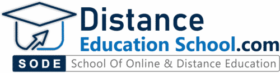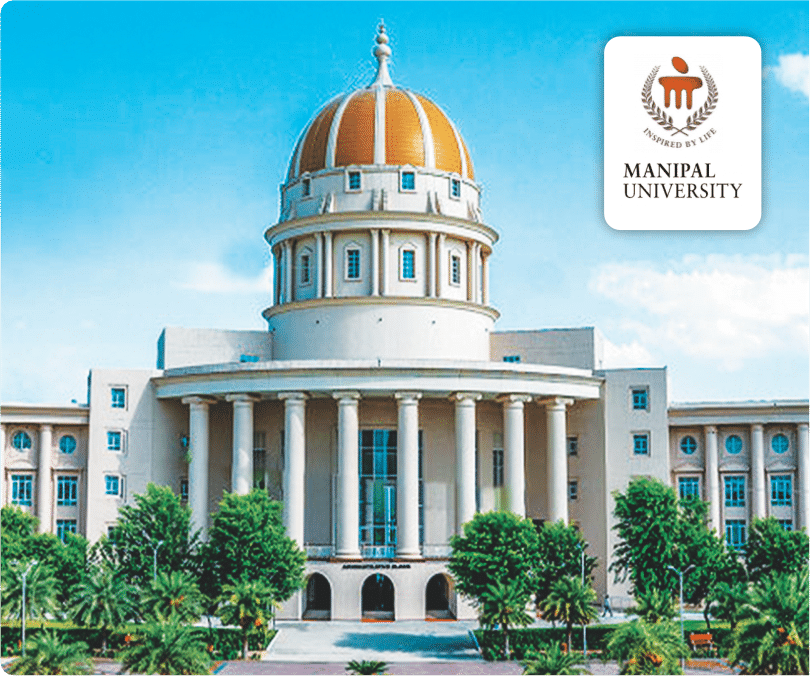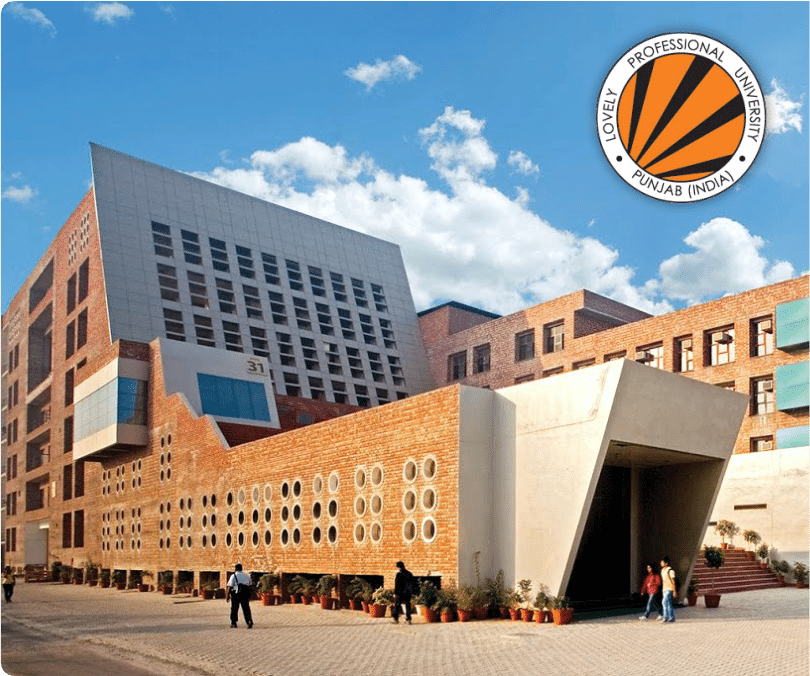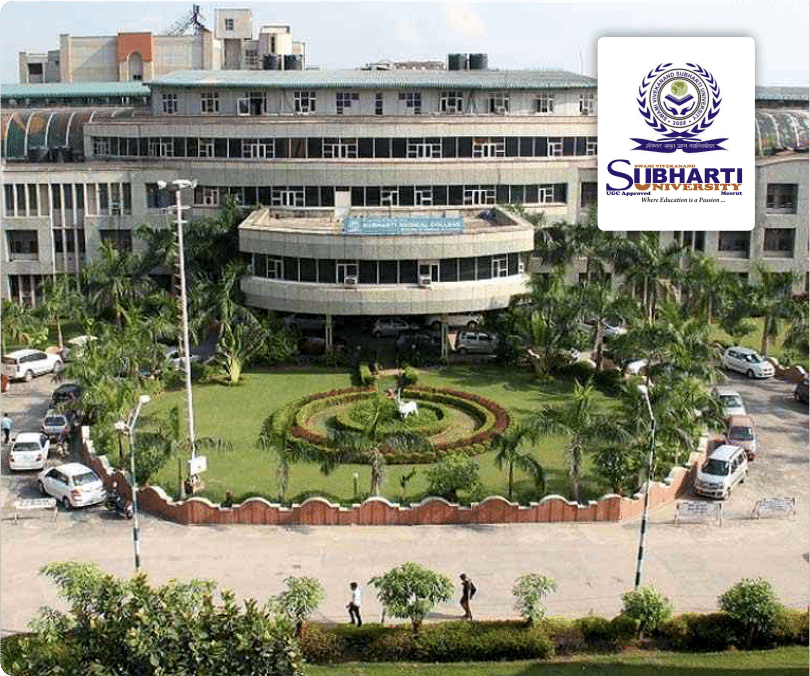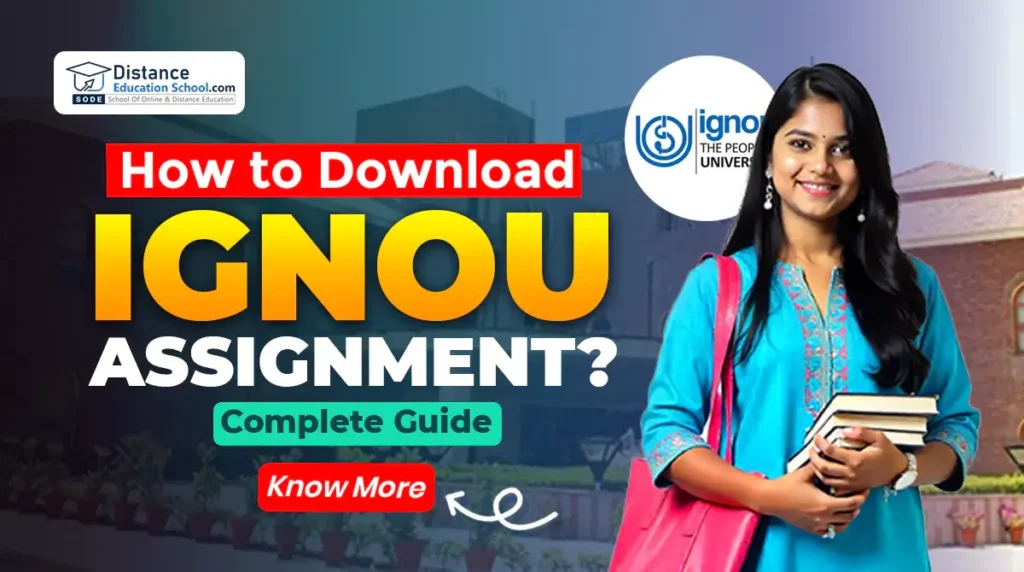
How to Download IGNOU Assignment? (Complete Guide)
Miss the right IGNOU assignment, and you could lose marks or even your exam chance. IGNOU assignments are compulsory academic tasks carrying 30% weightage in your final score. Submitting the wrong one for your session or course can lead to rejection and wasted effort.
To avoid such mistakes, always download assignments from the official IGNOU website where the latest, verified PDFs are available. But how may I download my IGNOU Assignment?
To download an IGNOU assignment, visit the official IGNOU website, go to Student Support and go to Assignments. Select your programme category (UG, PG, Diploma, or Certificate). Choose your programme code, then pick the correct session (January or July). Click the assignment link to open the PDF, and download it to your device for reference.
Key Details You Should Know Before Downloading
What are IGNOU Assignments?
They are compulsory academic tasks given for each course, contributing 30% of your final grade. You must complete and submit them to be eligible for term-end exams.
Assignment Sessions
IGNOU releases separate assignments for January and July admission cycles. Always choose the set matching your enrollment session to avoid rejection.
Programme Codes
Each course has a unique programme code (e.g., BA, BCOM, MA, MBA). Download only the assignments listed under your exact programme code.
Submission Deadlines
Deadlines vary by session and course. Check the official notification for exact dates, as late submissions may not be accepted.
Step-by-Step Guide for Downloading IGNOU Assignment
- Step 1: Go to the official IGNOU assignments page via www.ignou.ac.in, select Student Support and go to Assignments.
- Step 2: Select your programme category (Undergraduate, Postgraduate, Diploma, or Certificate).
- Step 3: Find and click your programme code (e.g., BA, BCOM, MA, MBA).
- Step 4: Select the correct session/year (January or July).
- Step 5: Click the assignment link to open the PDF file.
- Step 6: Download and save the PDF for offline reference.
Related Article: How To Download IGNOU ID Card? (Complete Guide)
Download PDF of IGNOU Assignments (Programme Wise)
How to Check if You Have Downloaded the Right Assignment?
- Match Programme Code & Course Code: Ensure the codes on the assignment match those on your admission record.
- Verify Session/Year: Confirm it’s for your admission cycle (January or July) to avoid rejection.
- Cross-Check Content: Compare question numbers and total pages with the official IGNOU listing to ensure it’s the latest version.
Common Mistakes Students Make While Downloading IGNOU Assignments
- Selecting the Wrong Year/Session: Always choose the correct session (January or July) to match your admission cycle.
- Downloading for a Different Programme Code: Ensure the programme code (e.g., BA, BCOM, MA) matches the course you’re enrolled in.
- Using Unofficial Websites: Avoid third-party websites; they may offer outdated or incorrect assignments. Stick to the official IGNOU site for the latest updates.
Related Article: List of IGNOU Regional and Study Centres in India & Overseas
Important Tips for IGNOU Assignment Preparation After Downloading
- Read Guidelines Carefully: Always follow the instructions on the first page for formatting and submission of IGNOU assignment.
- Write in Your Own Handwriting: IGNOU requires handwritten assignments, so avoid typed submissions.
- Use A4 Size Paper: Stick to A4 paper, follow margin rules, and maintain proper formatting.
- Avoid Plagiarism: IGNOU uses plagiarism detection tools, so ensure your answers are original and properly cited.
Conclusion
Always download your IGNOU assignments from the official IGNOU website to ensure accuracy and authenticity. Remember to adhere to the deadlines and follow IGNOU’s assignment guidelines strictly to avoid any issues with submission and grading.
Frequently Asked Questions (FAQs)
1. Where can I download IGNOU assignments?
You can download your IGNOU assignments directly from the official IGNOU website. The website is regularly updated to ensure you have access to the latest assignments for all courses.
2. What happens if I download the wrong assignment?
If you download the wrong assignment, it may lead to the rejection of your submission. This could affect your marks and eligibility for exams. Always double-check your programme code, session, and course code before downloading.
3. Can I submit typed assignments?
No, IGNOU assignments must be handwritten. Typed or printed assignments will not be accepted. Write your answers neatly in your handwriting and follow the guidelines provided in the assignment instructions.
4. How can I find assignment deadlines?
The assignment submission deadlines vary depending on the session (January or July) and programme. Always check the official IGNOU notification or the assignment page for the exact deadline for your course. Late submissions may not be accepted.
5. Can I download multiple assignments at once?
Yes, you can download multiple assignments, but ensure you download them based on your course code and programme session. Keep track of which assignments you have downloaded to avoid confusion during preparation.
Most Popular Blogs

Jamia Millia Islamia MBA Admission 2025 Are Open- Apply Now

Vardhman Mahaveer Open University Courses, Fees, and Admission Process 2025

kurukshetra University Admission last date for MBA, B.ED, MCA courses
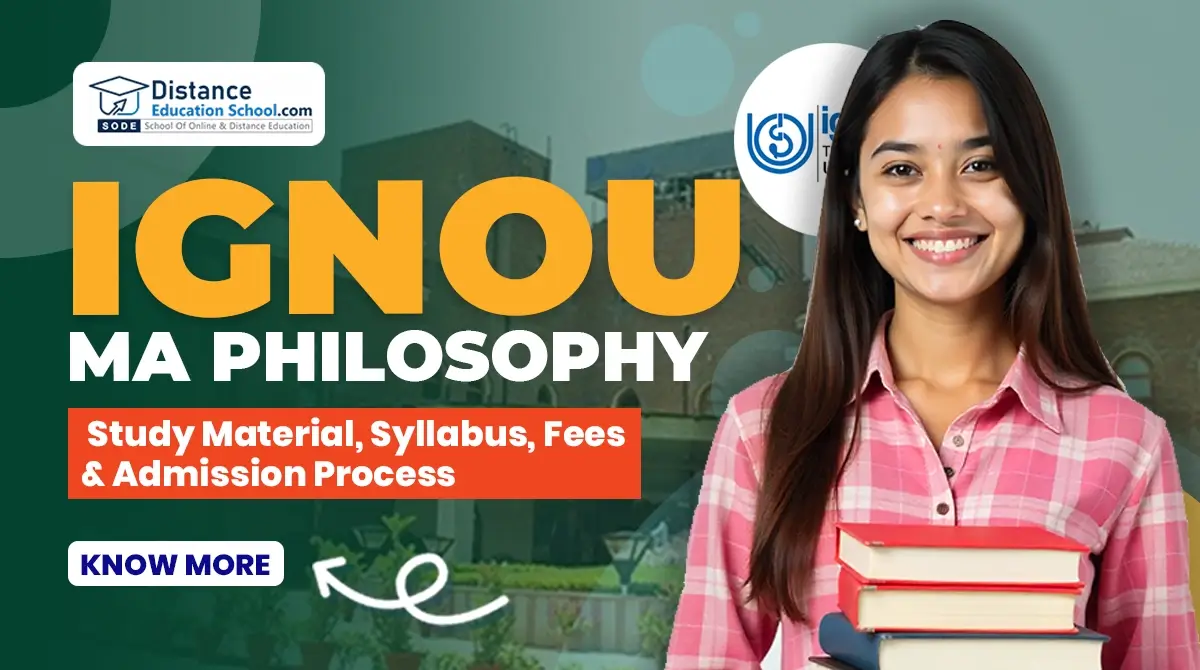
IGNOU MA Philosophy Study Material, Syllabus, Fees & Admission Process 2025

Last Date Of Kurukshetra University Admissions 2025- Apply Now