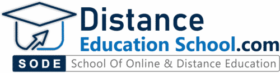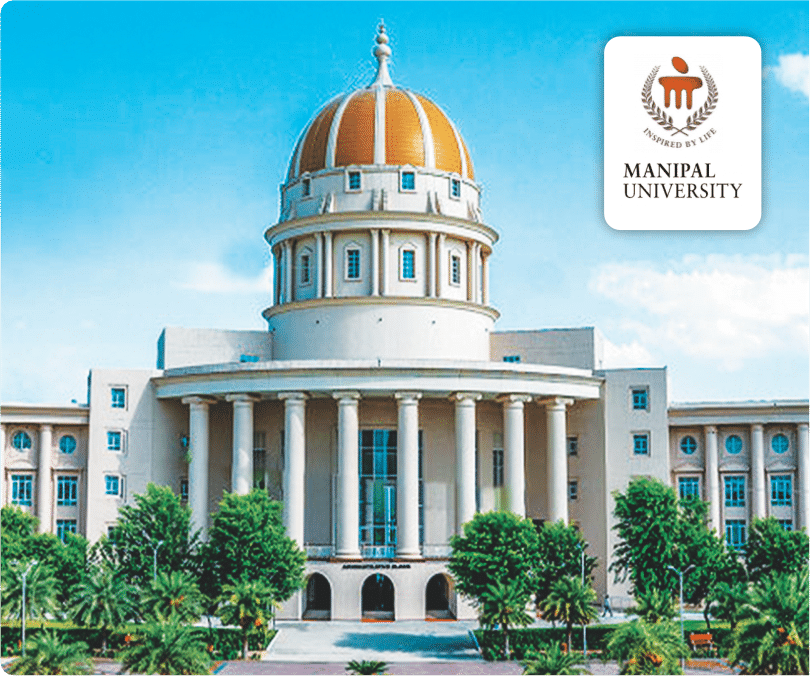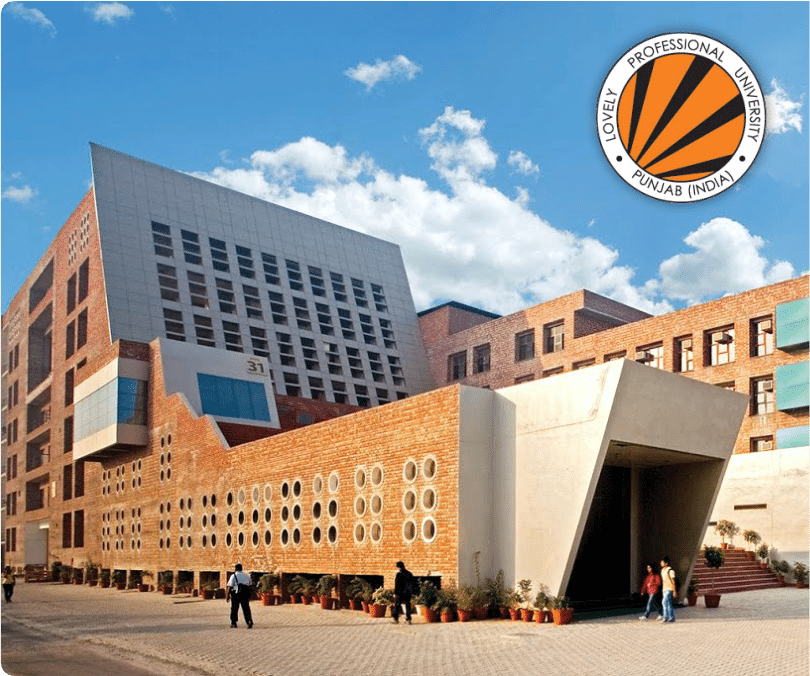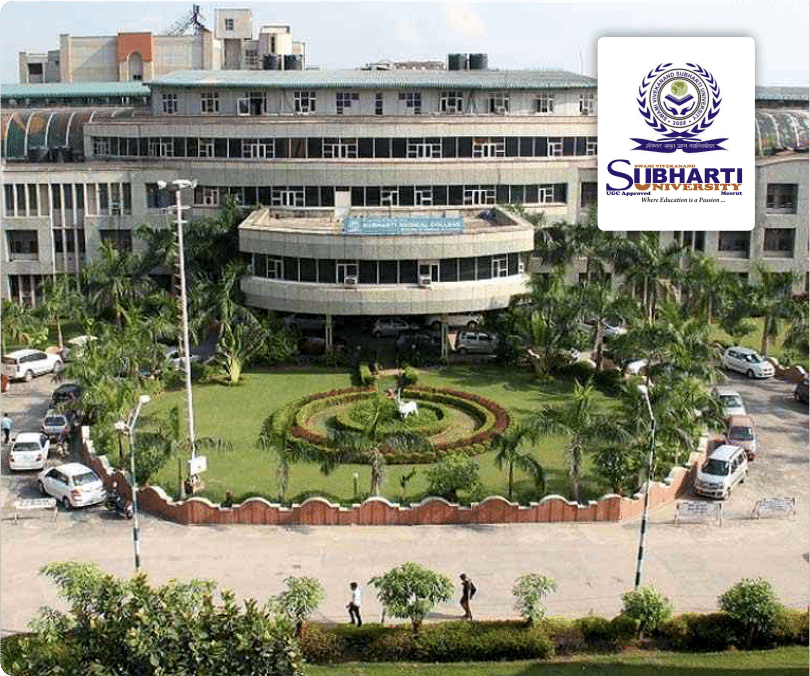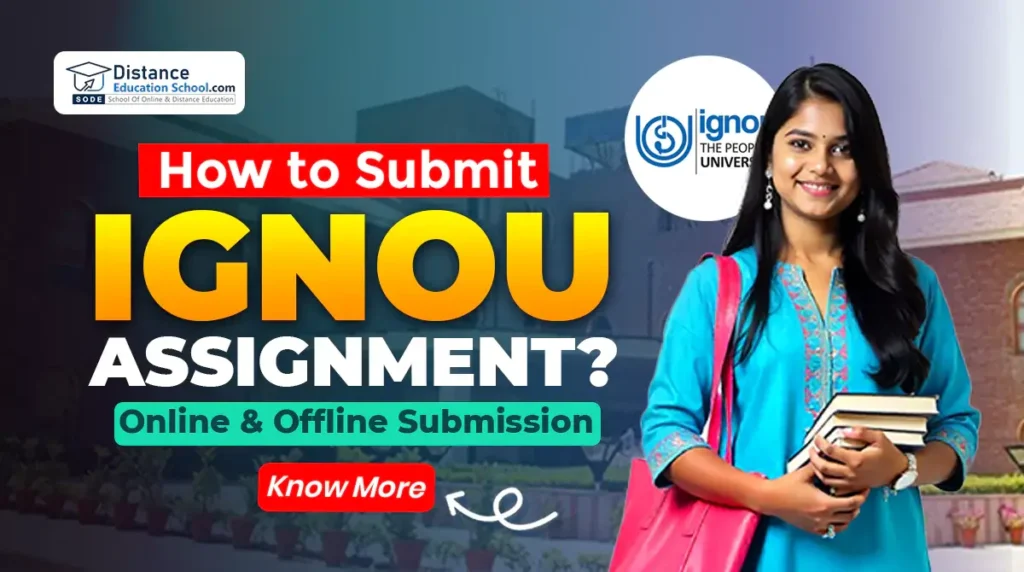
How to Submit an IGNOU Assignment? (Online & Offline Submission)
IGNOU assignments are important as they affect your final grades. Missing a submission or not following the right process can impact your progress.
IGNOU makes it easier by offering both online and offline submission options. No matter where you are or how busy you are, these methods help you submit your assignments on time and stay on track with your studies.
Importance of IGNOU Assignments
IGNOU assignments are an important part of the evaluation process, contributing significantly to your final grades. They help assess your understanding of the course material and allow you to apply theoretical knowledge to practical scenarios.
Assignments are not just about grading, they also enhance the overall learning experience. By working on assignments, you engage deeply with the subject, develop critical thinking skills, and reinforce what you’ve learned. This process improves retention and gives you the opportunity to explore topics in more detail.
IGNOU Assignment Submission Last Date
The last date to submit IGNOU assignments is 31st May. It’s important to submit on or before this date to ensure your assignments are accepted and graded. You can check the exact submission date for your course on the official IGNOU portal under the “Assignments” section in the “Student Zone.”
If you miss the May 31st deadline, your assignments may not be accepted, which can affect your grades. In some cases, late submissions may be allowed, but it’s best to check with your study centre for any conditions or penalties.
IGNOU Assignment Submission Guidelines
When submitting IGNOU assignments, it’s important to follow the guidelines to ensure they are accepted.
- General Guidelines: Assignments must be handwritten, unless specified otherwise. You need to write clear, concise answers and follow the instructions provided in the assignment questions.
- Formatting Requirements: Use A4-sized paper with 1.5 line spacing and a font size of 12 for the text (usually Times New Roman). Ensure margins of about 1 inch on all sides.
- Documentation Requirements: Include your enrollment number, program code, and personal details (name, address, etc.) on the cover page of the assignment. Always check the specific instructions for each course.
Related Article: List of IGNOU Regional and Study Centres in India & Overseas
Important Things to Keep in Mind:
- Write the answers clearly to ensure legibility.
- Stick to the word limits if mentioned.
- Review the assignment for errors before submission.
Tips for Correct Submission:
- Follow the instructions for each course carefully.
- Double-check for required attachments (e.g., signed declaration, study material).
- Ensure your assignments are well-organized and neatly written to avoid penalties.
How to Submit an IGNOU Assignment Online?
Here’s how to submit your IGNOU assignment online:
- Visit the official IGNOU portal at ignou.ac.in and log in using your username and password.
- After logging in, go to the Student Zone on the homepage and click on the Assignments link. This will direct you to the section where you can upload your assignment.
- Find the relevant assignment for your course and upload your assignment file in PDF or Word format. Make sure the file is within the specified size limit (usually 2MB). Double-check that your file is properly named and contains all the necessary content.
- Once the file is uploaded, click on the Submit button. You will receive a confirmation message on the portal or an email to confirm that your assignment has been successfully submitted.
- Ensure you have a stable internet connection during submission to avoid disruptions.
- Before uploading, check that your assignment is in the correct file format (PDF or Word) and that the file size is within the limits. Avoid using special characters in the file name.
How to Submit IGNOU Assignment Via Google Forms?
Access the Google Form provided by IGNOU through the official portal or your study centre’s website and open the link.
- Fill in your details, including your enrollment number, subject code, course title, and any other required information in the form.
- Upload your assignment by clicking on the file upload option in the form. Ensure your file is in the correct PDF or Word format and the file size is within the limit (usually 2MB).
- Double-check all the details and the uploaded file. Once everything is correct, click Submit.
- Ensure a stable internet connection while uploading to avoid any submission issues.
- Confirm your submission by checking the confirmation email or message to ensure your assignment has been successfully received.
How to Submit an IGNOU Assignment via Email?
- Find the email address provided by your study center or the official IGNOU website for assignment submission.
- Attach your assignment file in PDF or Word format. Ensure the file size does not exceed the limit (usually 2MB).
- In the email subject, include your enrollment number, subject code, and course title.
- Write a brief email body mentioning your name, enrollment number, and the assignment details.
- Send the email and keep a copy of the sent email as confirmation.
- Check your inbox for a confirmation email from IGNOU. If you don’t receive it, follow up with your study centre to confirm submission.
How to Submit an IGNOU Assignment Offline?
- Print your completed assignment on A4-sized paper, following the instructions from IGNOU.
- Prepare your enrollment number, program code, and other personal details on the cover page.
- Visit your assigned study centre and submit the printed assignment along with any required documents.
- Ask for a receipt or acknowledgement to confirm your assignment has been received.
- To avoid common issues, double-check that all required documents are included, reach the study centre before the deadline, and follow the formatting guidelines carefully.
Related Article: Is an IGNOU Degree Valid & Valuable in 2026?
How to Check IGNOU Assignment Status?
- Log in to the IGNOU portal and go to the Student Zone.
- Click on the Assignment Status section to view your submission details.
- If you have not received confirmation, please check your email for updates.
- If you still haven’t received confirmation, contact your study centre or the IGNOU support team to verify your submission status.
Frequently Asked Questions
What if I miss the assignment submission deadline?
If you miss the deadline, your assignments may not be accepted. However, you can contact your study centre for guidance on possible extensions or late submission options, if allowed.
How to find my study centre for offline submission?
To find your study centre, check your IGNOU enrollment letter or visit the official IGNOU website, where you can search for study centres based on your program.
Can I submit assignments after the due date?
In general, assignments should be submitted by the deadline. If late submission is allowed, you must get approval from your study centre. Be aware of possible penalties for late submissions.
Most Popular Blogs

Online BCA Courses in Jain University Online

Distance Education at Pondicherry University

Top 4 colleges to pursue Distance BBA in Andhra Pradesh

What are the top distance BSc colleges in Kerala

Know about the top 3 distance BCom universities in Madhya Pradesh