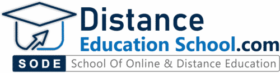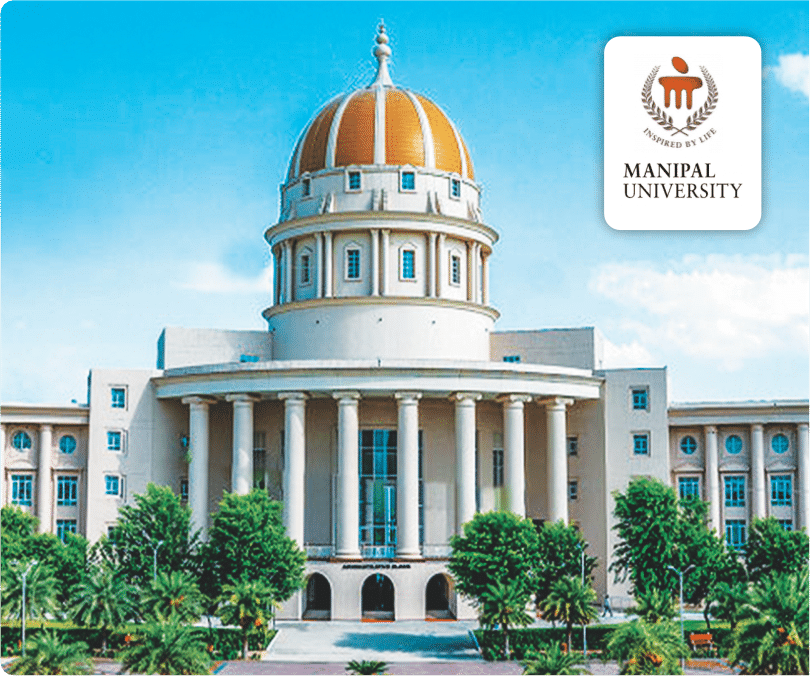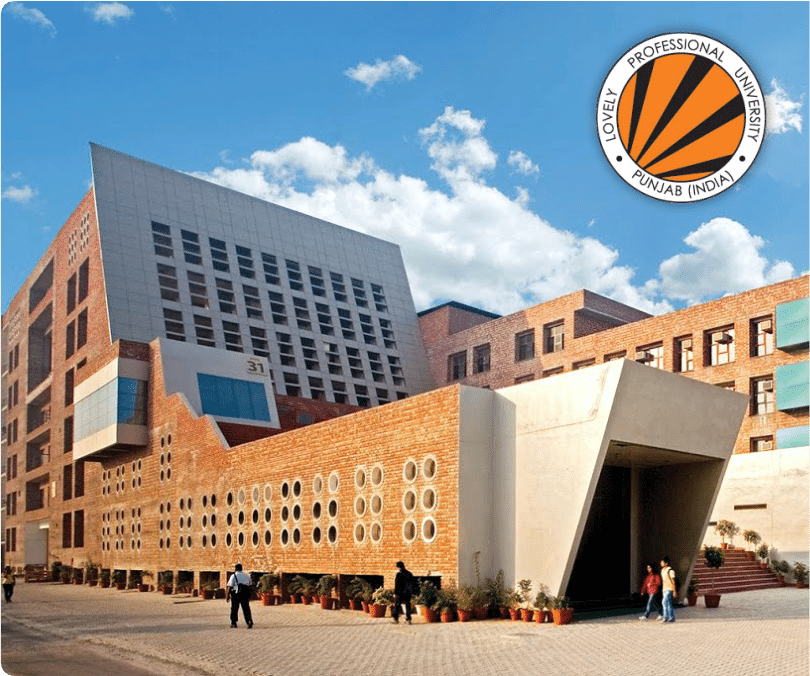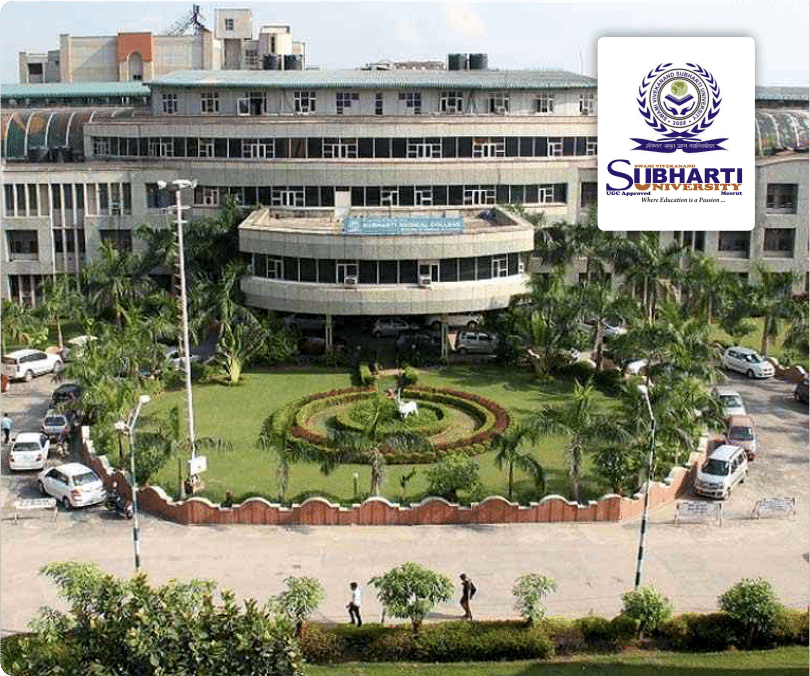Step-by-Step Guide to Download Annamalai University Distance Education Hall Ticket
Annamalai University, established in 1929, is one of India’s premier institutions offering distance education through its Centre for Distance and Online Education (CDOE). The university provides a wide array of undergraduate, postgraduate, and diploma programs designed to cater to the diverse needs of learners across the country. With the flexibility of distance learning, students can pursue higher education without disrupting their professional or personal commitments.
The CDOE ensures that students have access to comprehensive study materials, personal contact programs, and online support to facilitate effective learning. As examinations approach, obtaining the hall ticket becomes a crucial step for students. This guide provides a detailed, step-by-step process to download the Annamalai University Distance Education hall ticket, ensuring a smooth and hassle-free experience.
About Annamalai University Distance Education
Annamalai University’s Distance Education programs are designed to provide quality education to students through a flexible learning environment. The university offers various programs that cater to the academic and professional aspirations of individuals.
Key highlights of Annamalai University Distance Education:
- Established in 1979, offering distance education programs.
- Provides undergraduate, postgraduate, and diploma courses.
- Recognized by UGC-DEB and accredited with an ‘A+’ grade by NAAC.
- Offers programs in diverse disciplines, including Arts, Science, Commerce, and Management.
The program facilitates learning through study materials, personal contact programs, and online resources.
How to Download Annamalai University Distance Education Hall Ticket
Downloading the hall ticket for Annamalai University Distance Education exams is a straightforward process. Follow these steps to obtain your hall ticket:
- Visit the Official Website: Navigate to the official Annamalai University Distance Education portal at audde.in.
- Access the Hall Ticket Section: On the homepage, locate and click on the “Hall Ticket” link under the “Examinations” section.
- Enter Required Details: You will be redirected to a new page where you need to enter your enrollment number and date of birth.
- Submit Information: After entering the required details, click on the “Submit” button.
- Download and Print: Your hall ticket will be displayed on the screen. Verify the details and download the hall ticket. It’s advisable to print it out for examination purposes.
Ensure that all the information on the hall ticket is accurate. In case of discrepancies, contact the examination office immediately.
Courses Offered by Annamalai University Distance Education
Annamalai University offers a diverse range of programs through its Distance Education mode. The courses are designed to provide flexibility and cater to the academic needs of students from various backgrounds.
Undergraduate Programs
Bachelor of Fine Arts (B.F.A.) in Music (Vocal, Veena, Violin, Mridangam) and Dance (Bharathanatyam)
Postgraduate Programs
- Master of Arts (M.A.) in Tamil, English, History, Economics, Sociology, Political Science
- Master of Science (M.Sc.) in Botany, Chemistry, Computer Science, Mathematics, Physics, Zoology, Yoga
- Master of Business Administration (M.B.A.)
- Master of Commerce (M.Com.)
- Master of Social Work (M.S.W.)
- Master of Fine Arts (M.F.A.) in Music (Vocal, Veena, Violin) and Dance (Bharathanatyam)
These programs are designed to provide quality education and are recognized by the University Grants Commission (UGC) and the Distance Education Bureau (DEB).
Fee Structure of Annamalai University Distance Education
| Program | Fee Range (Per Year) |
|---|---|
| Undergraduate Programs | |
| Bachelor of Fine Arts (B.F.A.) | ₹10,000 - ₹25,000 |
| Postgraduate Programs | |
| Master of Arts (M.A.) | ₹15,000 - ₹30,000 |
| Master of Science (M.Sc.) | ₹15,000 - ₹35,000 |
| Master of Business Administration (M.B.A.) | ₹30,000 - ₹50,000 |
| Master of Commerce (M.Com.) | ₹15,000 - ₹35,000 |
| Master of Social Work (M.S.W.) | ₹20,000 - ₹40,000 |
| Master of Fine Arts (M.F.A.) | ₹20,000 - ₹45,000 |
| Diploma and Certificate Courses | ₹5,000 - ₹15,000 |
How to Take Admission in Annamalai University Distance Education
Admission to Annamalai University Distance Education programs is conducted through an online process. Here’s how you can apply:
- Visit the Admission Portal: Go to the official admission portal at audde.in.
- Register Online: Click on the “Apply Online” link and register by providing the necessary details.
- Fill Application Form: Complete the application form with accurate personal and academic information.
- Upload Documents: Upload scanned copies of required documents such as educational certificates, identity proof, and passport-sized photographs.
- Pay Application Fee: Submit the application fee through the available online payment options.
- After successful submission, you will receive an acknowledgment. Keep the application number for future reference.
How to Check the Result of Annamalai University Distance Education
Checking your examination results is an essential step after completing your exams. To access your results:
- Visit the Results Portal: Navigate to the “Results” section on the official website.
- Enter Credentials: Input your enrollment number and other required details.
- Submit Information: Click on the “Submit” button to view your result.
- Download and Print: Once the result is displayed, download it and print it for your records.
For any issues or discrepancies, contact the examination office promptly.
Also read – Annamalai University MBA Distance Learning Fees Course Details
How to Access the Student Login of Annamalai University Distance Education
To access your student login for Annamalai University Distance Education, follow these steps:
- Go to the Official Website: Visit audde.in.
- Click on the Student Login Section: On the homepage, locate and click the “Student Login” button.
- Enter Login Details: You will be prompted to enter your student credentials, including your enrollment number and password.
- Access Your Dashboard: Once logged in, you can access your academic dashboard, check exam schedules, download study materials, and view other important information
- By using the student portal, you can stay up-to-date with your academic progress and university notifications.
How to Access the Study Material of Annamalai University Distance Education
Students enrolled in Annamalai University Distance Education programs can access their study material through the university’s official portal. Here’s how:
- Log in to the Student Portal: Use your credentials to access the student login section on the official website.
- Navigate to Study Materials: After logging in, look for the “Study Materials” section.
- Select Your Course: Choose your specific course and download the available study materials for each subject.
- Download PDFs: The materials are typically available in PDF format, and you can download them directly to your device.
- Contact for Help: If you face any issues accessing the materials, contact the student support team for assistance.
This platform ensures that students can easily access course materials and continue their studies without any physical barriers.
Conclusion
Most Popular Blogs

Online BCA Courses in Jain University Online

Distance Education at Pondicherry University

Top 4 colleges to pursue Distance BBA in Andhra Pradesh

What are the top distance BSc colleges in Kerala

Know about the top 3 distance BCom universities in Madhya Pradesh

Which are the top UGC-DEB-approved colleges for Distance BA in Kerala
Top Distance Universities
FAQ's | Frequently Asked Questions
Always visit the official university website to get the latest and most accurate information before applying.
Visit the official portal, log in with your credentials, and navigate to the “Examinations” section to download your hall ticket.
Apply online through the official admission portal, fill out the application form, upload necessary documents, and pay the application fee.
After the exams, visit the official website, go to the “Results” section, and enter your enrollment number to check your results.
The university offers various programs including B.F.A., M.A., M.Sc., M.B.A., M.Com., M.S.W., and M.F.A. in multiple disciplines.