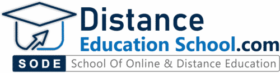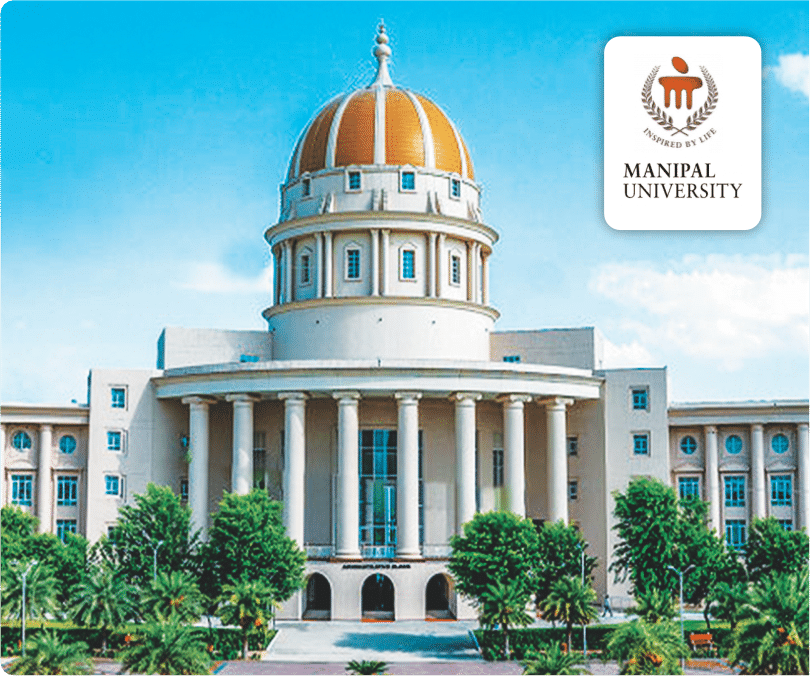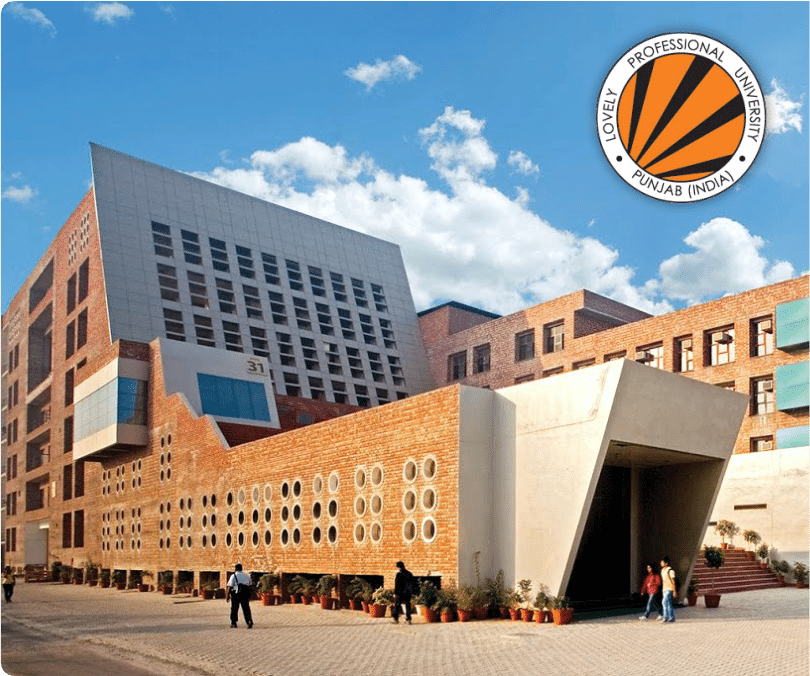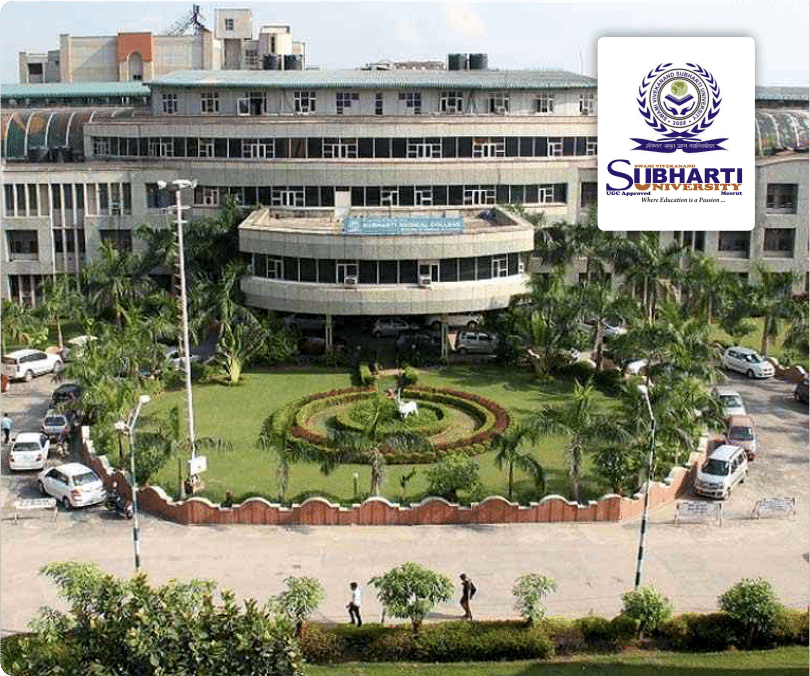How to Download IGNOU Admit Card? (Hall Ticket)
Imagine missing your exam because you forgot to download your IGNOU Admit Card. It’s a mandatory document that grants you access to the exam hall. Without it, you’re not allowed to sit for the exam.
The admit card contains important details, such as your personal information, exam centre, and schedule. It’s crucial to download it early to avoid last-minute issues and ensure everything is correct before the big day.
What is an IGNOU Admit Card (Hall Ticket)?
An IGNOU Admit Card, often referred to as a Hall Ticket, is an official document issued by Indira Gandhi National Open University (IGNOU) to students eligible to take their exams. It serves as an entry pass to the exam hall, ensuring that only authorized students are allowed to appear for the exams.
The hall ticket includes essential details like the student’s personal information (name, roll number), exam centre location, exam schedule (date and time), and important instructions for the exam day. Since many students consider the hall ticket synonymous with the admit card, it’s crucial to download it well in advance. Without it, students cannot enter the examination hall, making it a key document for every exam.
Eligibility to Download the IGNOU Admit Card
Only registered students who have successfully enrolled for the exam can download the IGNOU Admit Card. To be eligible, students must meet certain requirements:
- Successful Registration: Students must have completed their registration for the course and be listed in the university’s records.
- Fee Payment: All required exam fees should be paid before attempting to download the admit card.
- Exam Form Submission: Students must have filled out and submitted the exam form for the upcoming term-end exams.
Once these steps are completed, students can proceed to download their admit card from the official IGNOU website. Without fulfilling these prerequisites, the admit card will not be available for download.
Steps to Download IGNOU Admit Card
Follow these simple steps to download your IGNOU Admit Card:
- Visit the Official IGNOU Website: Go to www.ignou.ac.in.
- Navigate to the Admit Card Section: On the homepage, find and click the “Student Zone” or “Admit Card” link.
- Enter Required Details: Enter your 10-digit enrollment number and select the courses from the program list.
- Submit the Form: Click the submit button to access your admit card.
- Save or Print the Admit Card: Once the admit card appears, either save it as a PDF or print a physical copy to take with you on exam day.
Ensure you download the hall ticket before the exam day and check your exam centre details to avoid any last-minute issues.
Things to Check in IGNOU Hall Ticket
Make sure to verify the following key details on your IGNOU Hall Ticket:
- Name of the Applicant: Confirm that your full name is correctly spelt.
- Enrollment Number of the Applicant: Ensure your enrollment number is accurate.
- Exam Centre Code: Check that the exam centre code matches the one assigned to you.
- Exam Centre Address: Verify the complete address of your exam centre to avoid confusion on the exam day.
- Date for the Examinations: Ensure that the date mentioned aligns with your exam schedule.
- Sessions: Confirm the session (morning/afternoon) assigned to you.
- Session Timing and Duration: Check the exact timing and duration of your exam to avoid being late.
- Instructions Mentioned on the Hall Ticket: Read any important exam day instructions, such as items you are allowed or not allowed to bring.
- Control Number: Ensure that the control number is correct for your reference in case of any issues or inquiries.
Related Article: Is an IGNOU Degree Valid & Valuable in 2026?
Challenges in Downloading IGNOU Admit Card
When downloading the IGNOU Admit Card, students may face a few common challenges:
Incorrect Details
- Problem: Students may enter the wrong enrollment number or personal details, resulting in an inability to access the admit card.
- Solution: Double-check the details entered, especially the enrollment number and date of birth.
Website Errors or Server Issues
- Problem: Sometimes, IGNOU’s website may experience traffic overload or technical glitches.
- Solution: Try accessing the site at different times or clear the browser cache. If the issue persists, use a different browser.
Admit Card Not Available
- Problem: If the admit card is not showing up, it might be due to incomplete exam form submission or unpaid fees.
- Solution: Ensure all requirements (exam form, fee payment) are completed. Check with the university if the issue remains.
Other Technical Issues
- Problem: Difficulty in downloading or printing the admit card.
- Solution: Save the admit card as a PDF and print it using a different device if required.
For further assistance, contact IGNOU’s Technical Support at their official helpline number or email provided on the website.
Related Article: 7 Common Issues You Faced When Downloading IGNOU ID Card
What To Do after Downloading the IGNOU Hall Ticket?
Once you’ve successfully downloaded your IGNOU Hall Ticket, follow these steps:
- Check for Discrepancies: Review all details, name, enrollment number, exam centre, date, timing, and session. Ensure they are accurate and match your records.
- Verify Instructions: Read any additional instructions mentioned, such as items allowed in the exam hall and any special guidelines.
- Print Multiple Copies: Print at least two or three copies of your hall ticket, one for your records and others for easy access on exam day. Keep one copy in your bag and another in a safe place.
- Save a Digital Copy: Save the admit card on your phone or computer for quick access, in case you lose the printed copy.
Conclusion
Downloading the IGNOU Admit Card (Hall Ticket) on time is important for a smooth exam experience. It’s your official entry pass to the examination hall, and missing it can prevent you from sitting for the exam.
Follow the simple steps to download your admit card and double-check all the details, such as your exam centre and schedule, to avoid any issues. Remember to download your admit card well before the exam date to ensure everything is in order and to avoid last-minute stress.
Frequently Asked Questions
What to do if I lose my IGNOU Admit Card?
If you lose your admit card, visit the official IGNOU website and try downloading it again. If it’s no longer available, contact IGNOU’s support team for assistance.
How to correct details on the admit card?
If there are discrepancies in your admit card, such as incorrect personal details, reach out to IGNOU’s helpdesk or exam office. They will guide you on how to get the details corrected.
Can I download the admit card after the exam date?
No, you can only download your admit card before the exam date. Ensure you download it well in advance to avoid any last-minute issues.
Most Popular Blogs

Online BCA Courses in Jain University Online

Distance Education at Pondicherry University

Top 4 colleges to pursue Distance BBA in Andhra Pradesh

What are the top distance BSc colleges in Kerala

Know about the top 3 distance BCom universities in Madhya Pradesh